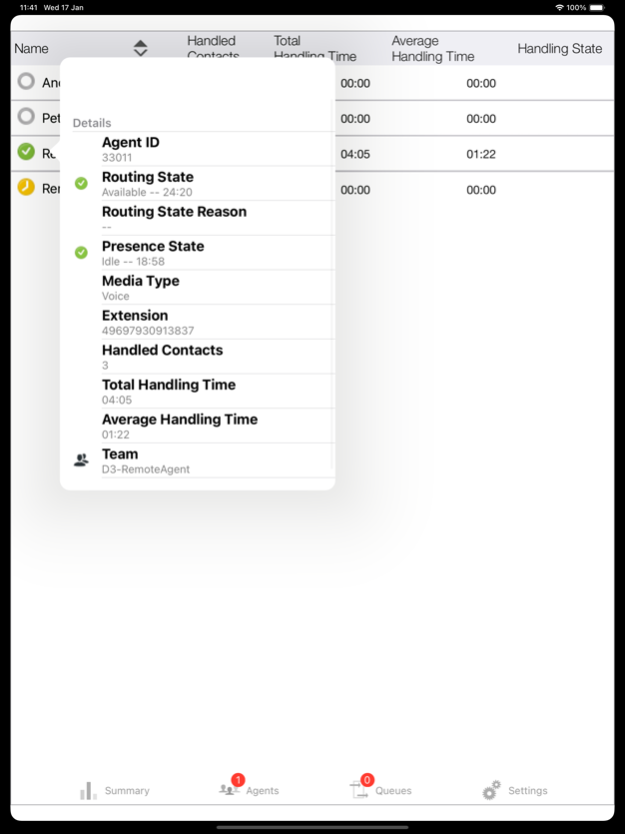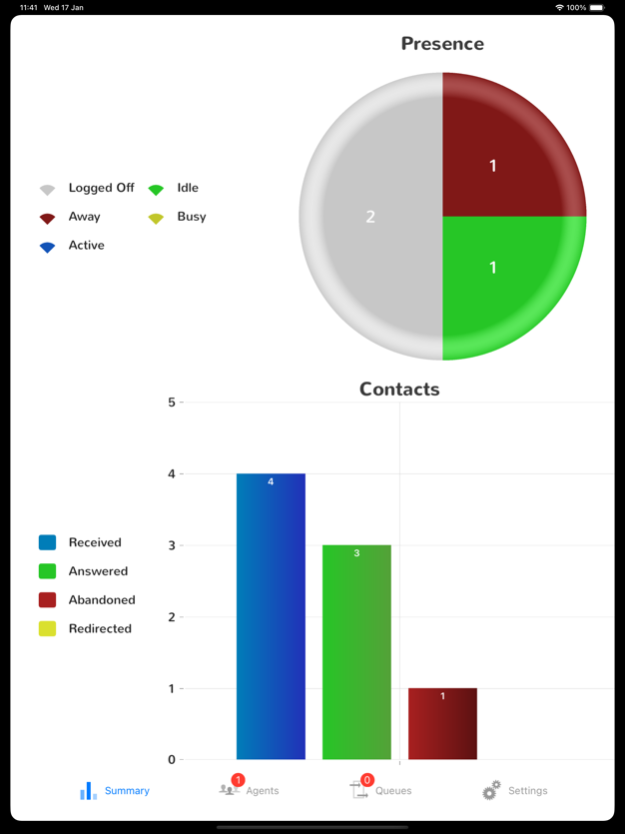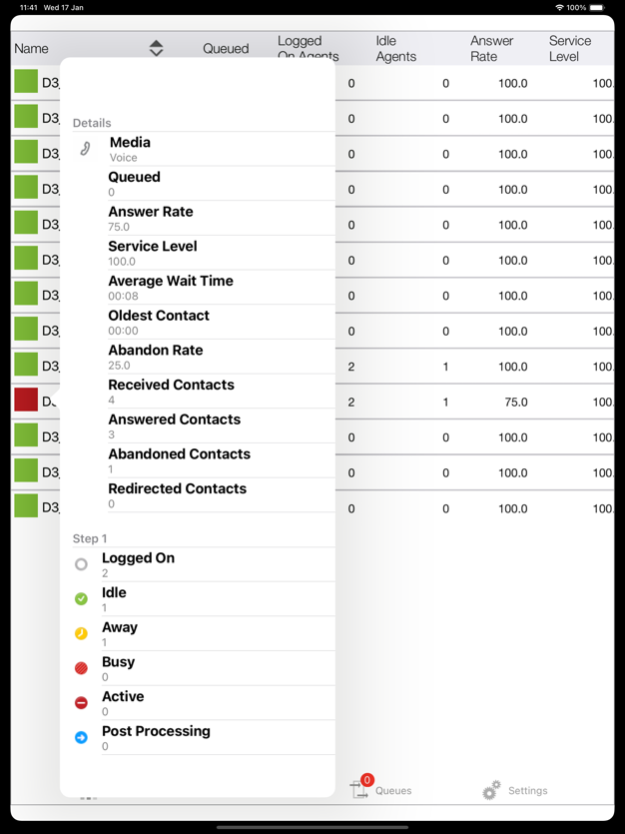OSCC Dashboard 2.2.12
Continue to app
Free Version
Publisher Description
OpenScape Contact Center Supervisor
Contact Center managers are constantly on the move. They need to have a view into their contact center operations wherever they are – at home, in the car, at work, at lunch.
Enter OpenScape Contact Center Dashboard.
OpenScape Contact Center Dashboard provides real-time monitoring and management of OpenScape Contact Center agents, skills, and more on your iPhone or iPad. It allows you to monitor the current state of your OpenScape Contact Center and to make the changes necessary to keep your operations running smoothly.
It’s simply the better way to manage your contact center.
What you can do:
Monitor and control all of the important aspects of your contact center, including:
- Agent Summary: Number of agents logged on, logged off, idle, away, busy, active
- Queue Summary: Number of waiting calls, oldest call, number of received, answered, abandoned and redirected calls
- Agent Status: View the real-time status of all agents including their routing status, presence status, registered media, etc.
- Queue Status: View all waiting contacts for all available media like voice, callback, email, Twitter and Facebook as well as queue availability, service level, abandon rate and more
- Change the routing state of an agent (e.g. from unavailable to logged off)
- Configure which agents you want to be included in the view
- View all available skills for each agent and remove skills from an agent or assign new skills to the agent
- Change queue parameters on the fly: activate emergency announcements, adjust the maximum queue length, and more
Note: This App is designed to work with OpenScape Contact Center Solution Kit and requires additional software to enable. For further information on enabling the app, please contact your local Unify Account Manager
Jan 22, 2024
Version 2.2.12
- better support for dark theme
About OSCC Dashboard
OSCC Dashboard is a free app for iOS published in the Office Suites & Tools list of apps, part of Business.
The company that develops OSCC Dashboard is Unify Software and Solutions GmbH & Co.KG. The latest version released by its developer is 2.2.12.
To install OSCC Dashboard on your iOS device, just click the green Continue To App button above to start the installation process. The app is listed on our website since 2024-01-22 and was downloaded 24 times. We have already checked if the download link is safe, however for your own protection we recommend that you scan the downloaded app with your antivirus. Your antivirus may detect the OSCC Dashboard as malware if the download link is broken.
How to install OSCC Dashboard on your iOS device:
- Click on the Continue To App button on our website. This will redirect you to the App Store.
- Once the OSCC Dashboard is shown in the iTunes listing of your iOS device, you can start its download and installation. Tap on the GET button to the right of the app to start downloading it.
- If you are not logged-in the iOS appstore app, you'll be prompted for your your Apple ID and/or password.
- After OSCC Dashboard is downloaded, you'll see an INSTALL button to the right. Tap on it to start the actual installation of the iOS app.
- Once installation is finished you can tap on the OPEN button to start it. Its icon will also be added to your device home screen.